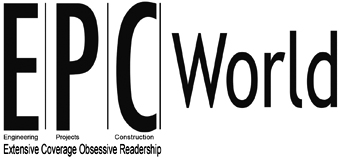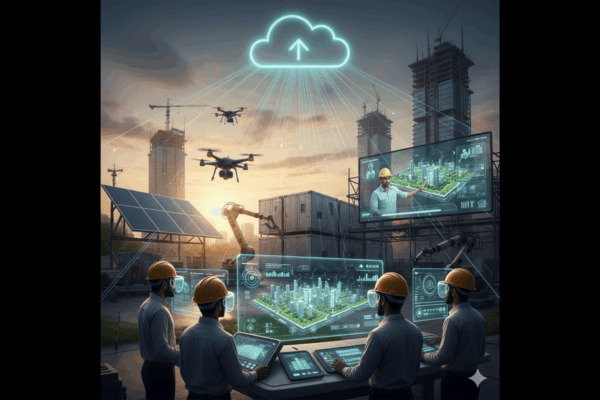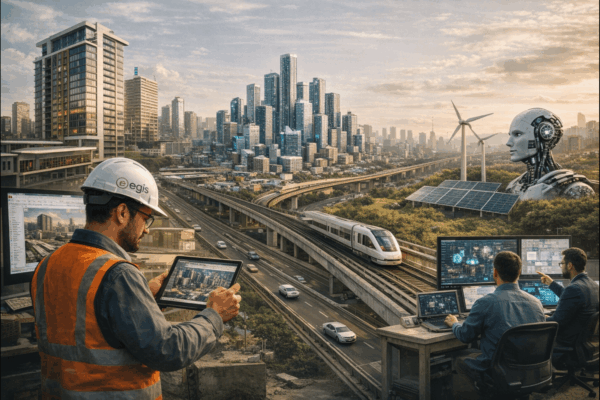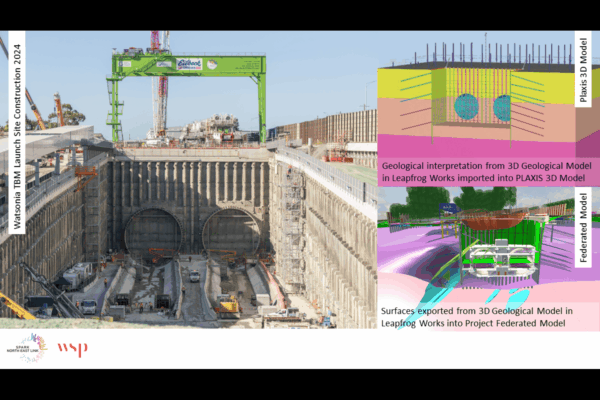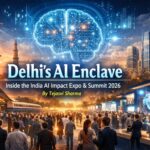Quick and accurate invoicing through DataBridgeâ„¢ MS scale management system by METTLER TOLEDO.
Accurate invoicing is vital to any business. Whenever you transfer data to an invoicing system, you risk costly delays and errors. Now you can automate the process with a vehicle scale software application that handles your invoicing needs quickly and accurately.
DataBridge™ MS software simplifies vehicle weighing and manages transaction data that is critical to your business. Now DataBridge™ MS software is available with an optional invoicing feature. It simplifies billing by generating invoices for the weighing transactions that the system processes. There is no need to export data for use in a separate invoicing application. This new feature streamlines your operation by handling all steps of each weighing transaction, from recording vehicle weights to generating invoices and compiling reports.
Eliminate costly errors
Using a separate invoicing application involves extra expenses and extra work. If you export data files from other systems to an invoicing application, you have to deal with software compatibility issues. Manual data entry can be even worse, requiring workers to spend late night processing a week’s worth of invoices. Either way, there is a real potential for costly errors.
DataBridge™ MS software eliminates errors by handling the entire invoicing process. Its built-in invoicing system has direct access to the database. There is no need to export/import files and no need to enter data manually.
Quick and easy billing
With the DataBridge™ invoicing feature, your billing department has the freedom to set up billing schedules that meet your needs. Specify which customers will be invoiced and how often: daily, weekly, monthly, etc.
Generating invoices is quick and easy. At the end of a billing period, select a date range and invoice cycle. The system automatically retrieves all weighing transactions that match the criteria. You can generate invoices for all the transactions that were retrieved or use filters to select specific transactions. A security feature allows you to lock the final version of each invoice, ensuring that the files stored in the database match the invoices that are sent to the customer.
Flexible billing
DataBridge™ MS software simplifies all your billing tasks:
- Print paper invoices to mail to customers
- Email electronic invoices to customers
- Create reports from the invoice database
DataBridge™ MS software also enables you to export transaction data for use with financial and inventory systems. Export batches of data or export data in real time as transactions are processed.
With its built-in invoicing capabilities, DataBridge™ MS software makes business operations more efficient. By letting these versatile applications do it all, your company can handle its billing quickly and reliably.
To know more visit www.mt.com/DataBridge-ve