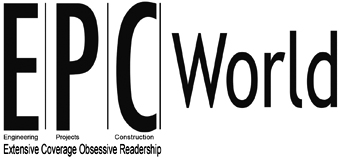Our AR devices significantly improve on-site visualization by placing digital models in the physical environment, says Harsh Pareek, Regional Sales Director, India and SAARC, Trimble Solutions
How does Trimble's AR technology fit into existing construction workflows and software platforms?
Trimble's AR hardware and software tools are purposely designed to easily integrate with existing construction workflows and software platforms. These tools use cutting-edge Augmented and Mixed Reality technologies to add tremendous value to all stages of construction projects, from planning and design to execution and maintenance. Our AR devices significantly improve on-site visualization by placing digital models in the physical environment. They are fully compatible with BIM solutions such as Tekla Structures and Trimble Connect. Further, the AR hardware and software allows easy import and export of BIM models, enabling project teams to take advantage of real-time visualization and interact with BIM models onsite.
This visualization is immensely beneficial in design validation and early identification of discrepancies between digital designs and actual site conditions. It also improves construction workers' understanding of coordinates and construction sequences compared to traditional 2D drawings. Further, it improves team communication and collaboration by creating a shared visual context, allowing on-site personnel to easily ‘show’ issues and concerns to remote stakeholders and designers.
AR and MR tools further improve construction precision and efficiency through the integration of GPS systems, which ensures that digital models accurately align with physical site coordinates. This improves layout accuracy for tasks such as component placement and installation verification. A real-time overlay of digital information on the physical site allows workers to ensure that installations meet design specifications, reducing errors and the need for rework. Furthermore, Trimble's AR technology integrates with project management tools, allowing for real-time updates and progress tracking. This integration ensures that project documentation and reporting are always up to date, which simplifies management processes. AR interfaces also enable efficient task management and updates directly on-site, which improves accountability and productivity.
How does Trimble ensure precise alignment between AR models and the actual construction site?
Trimble uses a combination of high-precision GPS, advanced imaging technologies such as 3D laser scanning and photogrammetry, and powerful software to ensure precise alignment of AR models with the actual construction site. This combination of cutting-edge hardware and software enables highly precise measurements and positioning of geographic coordinates, allowing for the accurate overlay of digital models on the physical site. High-precision GPS also aid in accurately determining the location of AR devices as they move around a site, ensuring that the layout remains accurate despite physical movement.
We also use 3D laser scanning to create detailed point clouds that serve as an extremely accurate reference for aligning AR models. This involves taking numerous site photographs from various angles, which are then converted into detailed 3D models. These models accurately reflect the site conditions, ensuring that the AR overlays are properly positioned and scaled.
We also use highly advanced calibration and localization techniques to enhance accuracy. The AR system's initial calibration aligns it with known reference points on the construction site, ensuring correct positioning from the start. Continuous localization is accomplished using sensors, cameras, and GPS data, allowing the AR system to adjust its position dynamically as the user moves around the site. This ongoing adjustment ensures that the AR models remain accurately aligned throughout their use.
Software integration is also necessary for maintaining alignment precision. Trimble's AR solutions are tightly integrated with our BIM software. This ensures that the BIM models used in AR overlays are consistent with construction plans. The software makes real-time adjustments based on sensor and reference point data to further refine the model’s positioning in order to maintain high accuracy. Finally, Trimble prioritizes user training and a commitment to following best practices. Comprehensive training programs ensure that users understand how to set up and use AR technology correctly. Standard calibration, data capture, and model alignment procedures contribute to consistent accuracy across projects and sites.
What features in Trimble's AR technology support team collaboration and communication on-site?
Trimble's AR tools offer several features designed to enhance team collaboration and communication on construction sites. One key feature is real-time import and visualization of 3D models and data overlays directly in the physical environment. This capability allows team members, including architects, engineers, contractors, and clients, to view and interact with virtual models and project data simultaneously, fostering better understanding and alignment. Another crucial aspect is the ability to annotate and mark-up AR views in real-time. Users can overlay notes, instructions, and annotations onto the AR display, facilitating clear communication and providing immediate feedback on construction progress or issues. This feature supports collaborative problem-solving and decision-making, helping teams address challenges swiftly and accurately. Furthermore, Trimble's AR tools enable remote collaboration by allowing off-site stakeholders to participate virtually in site inspections and discussions. Through live AR sessions, remote team members can view the same augmented reality environment as on-site personnel, discuss project details, and make informed decisions together in real-time.